 Please
call 02-5139892 ext.151 Please
call 02-5139892 ext.151
 Organizations throughout the world
are quickly moving to adapt process modeling and simulation as
an integral part of their business decision-making and continuous
improvement initiatives. With wider acceptance of simulation,
consumers are demanding tools that support a breadth of applications,
scale to fit different needs through a project life cycle, and
integrate with corporate modeling and database systems. Rockwell
Software fulfills these needs in the Arena
product family. Arena has unrivaled modeling power.
Organizations throughout the world
are quickly moving to adapt process modeling and simulation as
an integral part of their business decision-making and continuous
improvement initiatives. With wider acceptance of simulation,
consumers are demanding tools that support a breadth of applications,
scale to fit different needs through a project life cycle, and
integrate with corporate modeling and database systems. Rockwell
Software fulfills these needs in the Arena
product family. Arena has unrivaled modeling power.
Its flexible flowcharting objects can capture
the essence of systems of all kinds. So whether youre serving
customers, manufacturing goods, or providing patient care, you
can be sure that Arena can capture your systems and processes
at any level of detail to enable effective, accurate decisions.
The Arena Product Family includes:
Arena
Basic Edition (Simulation Software):
Customer Service, Internal Business Processes such order fulfillment,
service, or simple manufacturing flows.
Arena
Standard Edition (Simulation
Software): Complex,
large scale projects involving highly sensitive changes related
to supply chain, manufacturing, processes, logistics, distribution,
warehousing, and service systems.
Arena Contact Center
(Simulation Software):
Developing customer strategies such as transforming to e-contact,
virtual call center, skill based routing, and staffing models.
Arena
Packaging (Simulation
Software) Operational
and strategic packaging line design issues such as investing in
new machines, designing sensor logic, and conveyor operations.
Arena
Professional Edition (Simulation
Software):
Creating
custom templates for complex, repetitive logic, to simplify model
development and reduce model development time.
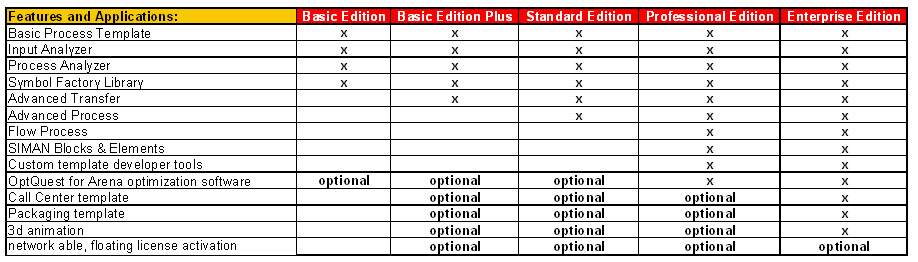
To use Arena, your system
must meet these hardware requirements:
Hard drive with 250MB free disk space (or more, depending on
the options installed).
1GB RAM (or more).
Pentium? processor, 2GHz or faster. The Arena software can be
run on single processor, dual processor, and dual-core processor
computers; however, you can only run one instance of Arena at
a time.
Internet access for installing FactoryTalk Activations.
Note: The running and animation of Arena and some large simulation
models can be calculation-intensive, so a faster processor with
additional memory may result in significantly improved performance.
In addition, a larger monitor and a screen resolution of at least
1024 x 768 is recommended for improved animation viewing.
 5 Easy Steps to better Decisions
5 Easy Steps to better Decisions
Arena
simulation software: Any business environment can benefit
from simulation. Whether youre analyzing an existing supply chant
or designing a new airport you follow these five easy steps.
1.
Create a basic model
Arena simulation software provides an intuitive
flowchart style environment for building an as-is model of your
business process or system. Capture essential system detail in the
flowchart-without programming!
2.
Refine the model
Arena simulation software enter real-world data
(e.g. process times resource requirements, staff levels) into your
model, and customize the animation to add realism.
3.
Simulate the model
Arena simulation software the animation helps identify
bottlenecks, communicate with others about the process, and gain
an understanding about system processes.
4.
Analyze simulation results
Arena Simulation software provides automatic reports
on common decision criteria, such as resource utilization, entity
time in system and queue lengths.
5.
Select the best alternative
Arena make changes to the model to reflect your
alternatives, then run the simulation, and analyze the results of
each scenario. Repeat this process to compare alternative solutions
and choose the best to-be solution.
Arenas
one-step modeling method builds the animation as you build your
model! Instead of wondering what will happen if you make changes
to your business operations, you can use simulation to confidently
predict their impact, and select the best course of action to take.
Arena
simulation software allows you to model your business processes
down to a highly detailed level, and lets you see it in action using
the ZOOM feature.
You
can easily visualize work processes which require human or machine
power, into fully animated models.
^ goto
top |





 Arena
Basic Edition
Arena
Basic Edition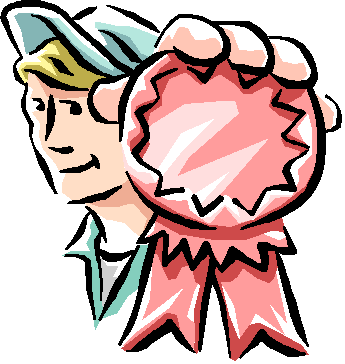
 Please
call 02-5139892 ext.151
Please
call 02-5139892 ext.151